For Current Affiliates
Getting Started with Banners & Links & Product Feeds
Below are instructions for Shareasale, Avantlink and Impact Radius on how to retrieve banners and text link. Remember, the more you target and prominently display your links, the more sales you will generate and the more money you will make! DO NOT modify the banners, links or HTML code. Changes will prevent us from tracking your sales and/or referrals and will lead to lost commission on your part.
Shareasale - Get Banner / Link
- Once you receive an approval email, please log in to your Shareasale Affiliate Account or click here
- In the top menu, click on Links > Get a Link / Banner.
- Find Beau-coup and click "Get Links" next to our company name. Browse through the different text and banner links available and click "Get this Banner's HTML Code" under each banner and/or link that you want to display.
- Copy & paste the code to your website, it will be tagged with your unique affiliate id.
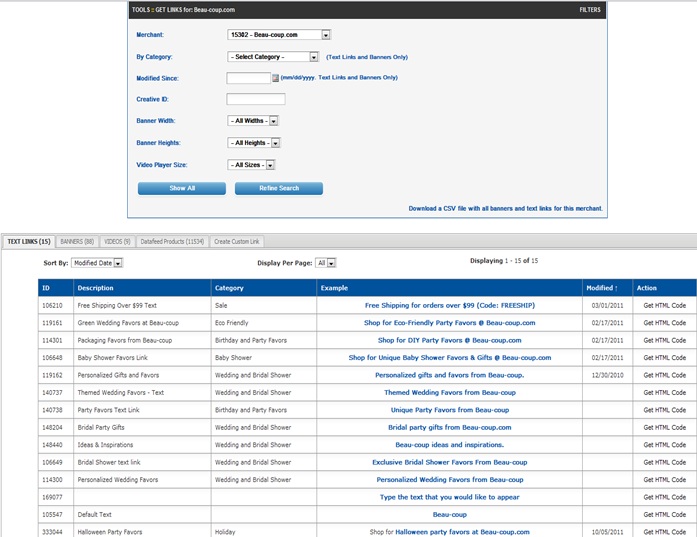
Shareasale - Placing orders for Client
If you are going to place orders directly with Beau-coup on behalf of a client, you can use this simple text link. This is the shortest code available and is easiest to add to your site, use in e-mail or to use directly in a browser. Just swap the X's for your Shareasale ID number. Please note that your Shareasale ID is not the same as your login information it is the number you see at the top left of the screen after you login in.
http://www.shareasale.com/r.cfm?B=105547&U=XXXXXX&M=15302
You can test a link by copying and pasting it into your browser. If you are directed to the Beau-coup home page, the link is working correctly.
About Product Feeds
A product feed will let you add individual images and product descriptions to your website, which will you're your visitors to specific product pages that you promote. Our product feed is available directly from all of our Affiliate Networks (you must be an authorized affiliate for these links to work).
Shareasale: http://www.shareasale.com/a-datafeeds.cfm?merchantID=15302
You can also find our feed through a free and easy to use third-party tool called Popshops. You can find out more at www.popshops.com.